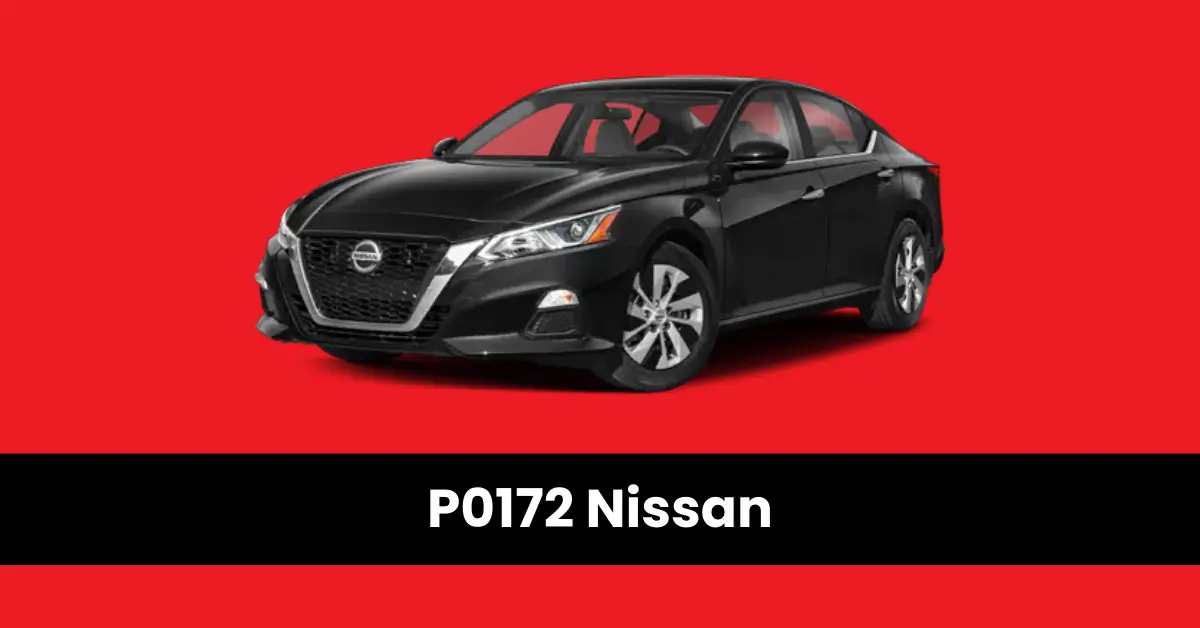
The P0172 Nissan code in a vehicle indicates a problem related to the engine’s fuel system. It specifically points to a condition called System Too Rich (Bank 1).
When this code is triggered, it means that the oxygen sensor located before the catalytic converter has detected an excessive amount of fuel in the exhaust stream.
This can lead to various performance issues and should be addressed promptly to avoid further damage to the vehicle’s engine and emission control systems.
Contents
Common Causes of P0172 Nissan Code
Several factors can contribute to the occurrence of the P0172 code in Nissan vehicles. It is essential to identify the root cause accurately to implement an effective solution. Here are some common causes:
Faulty Mass Air Flow (MAF) Sensor
The MAF sensor measures the amount of air entering the engine and helps determine the correct fuel-to-air ratio for combustion. If it becomes dirty or malfunctions, it can cause inaccurate readings, leading to a rich fuel condition.
The MAF sensor can become dirty due to the accumulation of dust, oil, or debris over time. Regular cleaning or replacement of the sensor can help maintain accurate readings and prevent a rich fuel mixture.
Malfunctioning MAF sensors can also occur due to electrical issues, such as damaged wiring or a faulty connector. Proper inspection and troubleshooting of the sensor’s electrical components are necessary to identify and resolve any underlying problems.
Issues with Oxygen (O2) Sensors
The oxygen sensors play a crucial role in monitoring the exhaust gases and relaying feedback to the engine control module (ECM). When the O2 sensors fail or become contaminated, they may provide incorrect readings, resulting in a rich fuel mixture.
Contamination of the oxygen sensors can occur due to the buildup of soot, oil, or coolant. Regular inspection and cleaning of the sensors can help prevent contamination and ensure accurate readings.
Oxygen sensors have a limited lifespan and may need replacement after a certain mileage or time. Refer to the manufacturer’s recommendations for the proper maintenance and replacement interval of the O2 sensors.
Leaking Fuel Injectors

Fuel injectors are responsible for delivering a precise amount of fuel into the combustion chamber. If they develop leaks or get stuck in the open position, an excess of fuel can be injected, leading to a rich fuel condition.
Leaking fuel injectors can occur due to worn-out seals or damaged injector nozzles. Regular inspection and maintenance of the fuel injectors can help detect and resolve any leakage issues.
Proper cleaning of the fuel injectors is essential to prevent the accumulation of deposits or debris that can affect their performance. Using fuel injector cleaning additives or professional cleaning services can help maintain optimal injector function.
Malfunctioning Fuel Pressure Regulator: The fuel pressure regulator controls the fuel pressure within the fuel system. If it fails to maintain the correct pressure, it can cause an imbalance in the fuel-to-air ratio, resulting in a rich fuel mixture.
Malfunctioning fuel pressure regulators can occur due to internal component failures or electrical issues. Thorough inspection and testing of the regulator’s operation are necessary to identify any faults and ensure proper fuel pressure regulation.
Regular maintenance of the fuel pressure regulator, such as cleaning or replacement according to the manufacturer’s recommendations, can help prevent malfunctions and maintain optimal fuel system performance.
Clogged or Faulty Fuel Filters
Fuel filters ensure that any contaminants or debris are removed from the fuel before it reaches the combustion chamber. When they become clogged or faulty, they can restrict fuel flow and cause a rich fuel condition.
Regular replacement of fuel filters is essential to prevent clogging and maintain proper fuel flow. Refer to the manufacturer’s recommendations for the recommended replacement interval of the fuel filters.
Fuel filters should be inspected for signs of damage or leaks during routine maintenance. If any issues are detected, immediate replacement is necessary to prevent fuel flow restrictions and a rich fuel mixture.
Symptoms of P0172 Code
When the P0172 code is present, Nissan vehicles may exhibit certain symptoms that indicate a rich fuel mixture. These symptoms can vary in severity, and immediate attention should be given to resolve the issue. Some common symptoms include:
Decreased Fuel Efficiency

Excessive fuel consumption is a common symptom of a rich fuel mixture. The engine may burn more fuel than necessary, resulting in reduced mileage and increased costs.
A rich fuel mixture can lead to incomplete combustion, wasting fuel and reducing overall fuel efficiency. Regular monitoring of fuel consumption and addressing any sudden increases can help identify and resolve a rich fuel condition.
Rough Idling
A rich fuel mixture can cause the engine to run unevenly or roughly when idling. It may result in vibrations, fluctuating RPMs, or even stalling.
When the fuel mixture is too rich, the combustion process becomes inefficient, leading to unstable engine operation at idle.
Thorough inspection and troubleshooting of the fuel system components can help identify and resolve the underlying issue.
Poor Acceleration
If the engine receives an excess of fuel, it may struggle to accelerate smoothly. The vehicle may experience hesitation, lack of power, or sluggishness during acceleration.
A rich fuel mixture can affect the engine’s ability to deliver the necessary power for acceleration. Proper diagnosis and resolution of the P0172 code can restore optimal engine performance and improve acceleration.
Strong Smell of Fuel
A noticeable smell of gasoline inside or outside the vehicle may indicate a rich fuel condition. This can be accompanied by black smoke from the exhaust pipe.
Excessive fuel in the combustion chamber can result in unburned fuel exiting the exhaust system, leading to a strong smell of gasoline. Proper diagnosis and repair of the P0172 code can eliminate this issue and prevent potential safety hazards.
Check Engine Light
The illumination of the check engine light is the most obvious indication of a problem. When the P0172 code is stored, the check engine light will remain on until the issue is resolved.
The check engine light serves as a warning for various engine-related issues, including a rich fuel mixture. Prompt diagnosis and resolution of the P0172 code are necessary to prevent further damage and ensure proper vehicle operation.
Diagnosing and Resolving the P0172 Code
Just as a language learner broadens their vocabulary, understanding the P0172 code in different cars expands our diagnostic lexicon, enabling us to decipher fuel-related issues comprehensively.
To accurately diagnose and resolve the P0172 code in a Nissan vehicle, it is recommended to follow these steps:
Scan for Trouble Codes
Utilize an OBD-II scanner to retrieve the trouble codes stored in the vehicle’s ECM. This will help determine if the P0172 code is the only one present or if other related codes are also stored.
OBD-II scanners are essential tools for retrieving trouble codes and providing valuable diagnostic information. Make sure to use a compatible scanner that is capable of reading Nissan-specific codes.
Inspect the Oxygen Sensors
Check the oxygen sensors for any signs of damage, contamination, or loose connections. If necessary, replace the faulty sensors to ensure accurate readings.
Thoroughly inspect the oxygen sensors for physical damage, such as cracks or corrosion. Clean the sensor connectors and ensure proper connections to the wiring harness.
If the sensors are found to be faulty or contaminated, replacement with OEM or high-quality aftermarket sensors is recommended.
Examine the Mass Air Flow Sensor
Inspect the MAF sensor for dirt, debris, or signs of wear. Clean or replace the sensor if necessary to ensure it provides accurate readings.
Carefully remove the MAF sensor from the air intake system and visually inspect it for any dirt, debris, or damage. Clean the sensor using a specialized MAF cleaner or replace it if necessary.
Proper installation of the MAF sensor is crucial to ensure accurate readings. Follow the manufacturer’s instructions for positioning and securing the sensor in the air intake system.
Check Fuel Pressure
Measure the fuel pressure using a fuel pressure gauge to determine if it falls within the manufacturer’s specifications. If the pressure is too high or too low, the fuel pressure regulator may need to be replaced.
Connect a fuel pressure gauge to the fuel system and perform a pressure test according to the manufacturer’s specifications. Compare the measured pressure to the recommended range.
If the fuel pressure is outside the acceptable range, inspect the fuel pressure regulator for any faults and replace it if necessary. Ensure proper installation and connection of the new regulator.
Inspect the Fuel Injectors

Visually inspect the fuel injectors for any signs of leakage or clogging. If issues are found, clean or replace the injectors accordingly.
Remove the fuel injectors from the intake manifold or fuel rail and inspect them for signs of leakage, clogging, or damage. Clean the injectors using a specialized injector cleaner or replace them if necessary.
Proper installation and connection of the fuel injectors are essential to ensure proper fuel delivery. Follow the manufacturer’s instructions for installation and torque specifications.
Replace Faulty Fuel Filters
If the fuel filters are clogged or damaged, replace them to ensure proper fuel flow and prevent a rich fuel mixture.
Locate and remove the fuel filters from the fuel line. Inspect them for signs of clogging, damage, or leaks. Replace the filters with new ones that are compatible with the Nissan vehicle model.
Ensure proper installation and connection of the new fuel filters. Follow the manufacturer’s instructions for positioning and securing the filters in the fuel line.
Clear the Trouble Codes
After performing the necessary repairs and resolving the root cause of the P0172 code, use the OBD-II scanner to clear the trouble codes from the ECM. This will reset the check engine light.
Connect the OBD-II scanner to the vehicle’s OBD-II port and follow the scanner’s instructions to clear the trouble codes. Make sure all repairs have been completed and verified before clearing the codes.
After clearing the codes, start the vehicle and ensure that the check engine light remains off. Perform a final check with the OBD-II scanner to confirm that no trouble codes are present.
It is important to note that diagnosing and resolving the P0172 code may require advanced automotive knowledge and specialized tools. If you are not confident in your abilities, it is recommended to seek assistance from a qualified mechanic or automotive service professional.
Conclusion
The P0172 code in Nissan vehicles is an indication of a rich fuel mixture, which can lead to various performance issues. Identifying and addressing the root cause promptly is crucial to prevent further damage to the engine and emission control systems.
By following the recommended diagnostic and resolution steps, you can effectively diagnose and repair the P0172 code in your Nissan vehicle, ensuring optimal performance and fuel efficiency.
FAQ
What does the P0172 code in a Nissan vehicle indicate?
The P0172 code indicates a problem related to the engine’s fuel system. It specifically points to a condition called System Too Rich (Bank 1), meaning that the oxygen sensor located before the catalytic converter has detected an excessive amount of fuel in the exhaust stream.
What are the common causes of the P0172 Nissan code?
Some common causes of the P0172 code in Nissan vehicles include faulty Mass Air Flow (MAF) sensor, issues with oxygen (O2) sensors, leaking fuel injectors, malfunctioning fuel pressure regulator, and clogged or faulty fuel filters.
What are the symptoms of the P0172 Nissan code?
Symptoms of the P0172 code in Nissan vehicles may include decreased fuel efficiency, rough idling, poor acceleration, strong smell of fuel, and the illumination of the check engine light.
How can the P0172 Nissan code be diagnosed and resolved?
To diagnose and resolve the P0172 code in a Nissan vehicle, it is recommended to scan for trouble codes, inspect the oxygen sensors and Mass Air Flow (MAF) sensor, check fuel pressure, inspect the fuel injectors, replace faulty fuel filters, and clear the trouble codes using an OBD-II scanner.
It is advised to seek assistance from a qualified mechanic or automotive service professional if unsure of your abilities.



